Download from the following link.
Release Notes
- Added support for head tracking using VTube Studio and MeowFace. You can control the Windows PC with Mill Mouse installed by head tracking, using the Android phone or tablet camera.
- Added a setting to press X/Y axis or button using vJoy when your eyes are closed.
- Added a setting for the vJoy device number used by Mill Mouse on the Controller tab of the settings dialog.
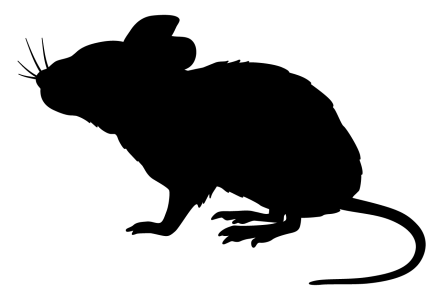
Hi, can you add support for head tracking with eViacam or “Beam Eye Tracker” for head tracking? Thank you!
LikeLike
Thank you for your comment.
It seems that eViacam does not provide an interface to work with other apps. Therefore, Mill Mouse can not support eViacam’s head tracking.
Beam Eye Tracker, on the other hand, does provide an interface. I will look into Beam Eye Tracker more.
LikeLike
Thank you! Also, Beam Eye Tracker can be a good alternative for “gaze tracking” for those who don’t have Tobii eye tracker.
LikeLike
It would be cool if we could swap out profiles with Shortcuts. In Minecraft, for example, you could have a walking around profile, a swimming profile, a building profile, etc.
LikeLike