以下のリンクからダウンロードできます。
改修内容は以下のとおりです。
- TrackIR 5 の追跡対象として、TrackClip や TrackClip Pro の代わりに市販の反射材を使用できるようにしました。TrackIR 5 のカメラの前で反射材を上下左右に動かすことで、マウス ポインターを移動させることができます。
- 見るマウスのキーボード ボタンから Tobii Dynavox Windows Control のキーボードを起動できるようにしました。
ダウンロードについて
もしダウンロードの際に以下のような警告メッセージが表示された場合は、その警告メッセージにマウス ポインターを重ねると [・・・] が表示されるので、[・・・] をクリックして、[保存] をクリックしてください。
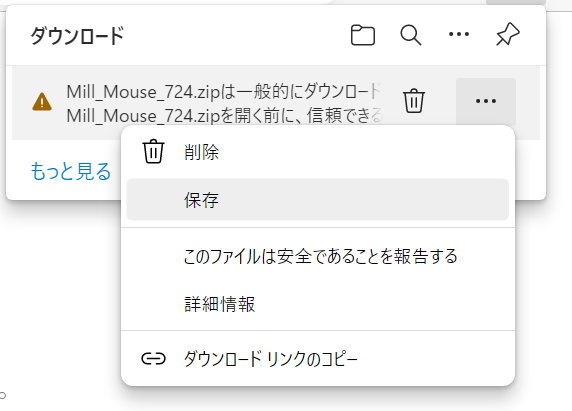
その次に [詳細表示] をクリックして、[保持する] をクリックしてください。
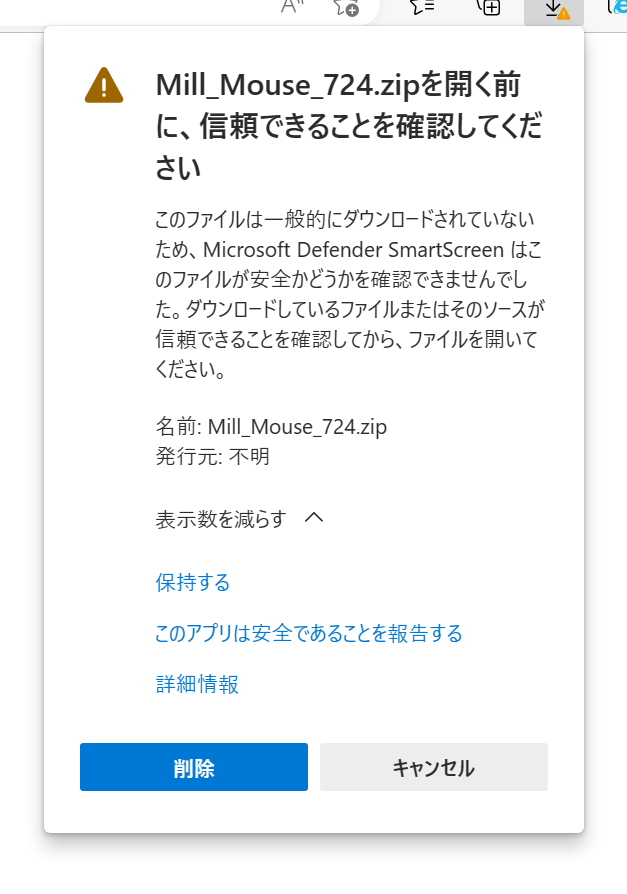
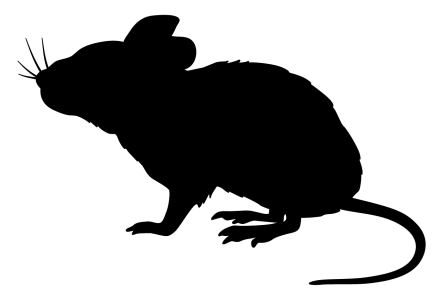
Hello. Thank you for this great product! My eye tracker is PCEye 5, but Mill Mouse is a big help for me. I only have a problem with Euro Truck Simulator 2. The mouse does not move where I look and Mouse Pointer in Mill Mouse does not help either. Could you please fix this issue? I am willing to pay.
LikeLike
Thank you for your comment. I have indeed confirmed that the mouse pointer does not move correctly on the menu screen in Euro Truck Simulator 2 by eye tracking.
But sorry, I don’t have a solution to this issue.
Technically speaking, ETS2 only accepts relative mouse movement input, no matter where the mouse pointer is. Eye tracking, on the other hand, is based on absolute position on the screen. I don’t have a solution for these relative/absolute differences.
Description of Mill Mouse behavior:
Although it is completely unintuitive and inoperable, if you look at the right side relative to the center of the ETS2 menu screen instead of looking at the right side of the mouse pointer, Mill Mouse will move the mouse pointer to the right. Similarly, if you look at the left, up or down relative to the center of the screen, Mill Mouse will move the mouse pointer in that direction.
‘Move pointer’ option in Mill Mouse is not available for ETS2.
LikeLike
Thanks for your reply. It is unfortunate that there is no way to fix this issue with ETS2. I just wonder how this game is supposed to be played with an eye tracker at all? There are quite a few settings for eye tracking in ETS2, but none of them is helpful. Are they for playing without Mill Mouse with Eye Tracker 4C or 5 only?
LikeLike